安装 http://www.rabbitmq.com/install-standalone-mac.html
安装python rabbitMQ module
|
1
2
3
4
5
6
7
|
pip install pikaoreasy_install pikaor源码 https://pypi.python.org/pypi/pika |
实现最简单的队列通信

send端
# Author: Sooele
import pika
connection = pika.BlockingConnection(
pika.ConnectionParameters('localhost'))
channel = connection.channel()
#声明queue
channel.queue_declare(queue='hello')
#n RabbitMQ a message can never be sent directly to the queue, it always needs to go through an exchange.
channel.basic_publish(exchange='',
routing_key='hello',
body='Hello World!')
print(" [x] Sent 'Hello World!'")
connection.close()
receive端
#_*_coding:utf-8_*_
__author__ = 'Alex Li'
import pika
connection = pika.BlockingConnection(pika.ConnectionParameters(
'localhost'))
channel = connection.channel()
#You may ask why we declare the queue again ‒ we have already declared it in our previous code.
# We could avoid that if we were sure that the queue already exists. For example if send.py program
#was run before. But we're not yet sure which program to run first. In such cases it's a good
# practice to repeat declaring the queue in both programs.
channel.queue_declare(queue='hello')
def callback(ch, method, properties, body):
print(" [x] Received %r" % body)
channel.basic_consume(callback,
queue='hello',
no_ack=True)
print(' [*] Waiting for messages. To exit press CTRL+C')
channel.start_consuming()
远程连接rabbitmq server的话,需要配置权限 噢
首先在rabbitmq server上创建一个用户
|
1
|
sudo rabbitmqctl add_user alex alex3714 |
同时还要配置权限,允许从外面访问
|
1
|
sudo rabbitmqctl set_permissions -p / alex ".*" ".*" ".*" |
set_permissions [-p vhost] {user} {conf} {write} {read}
- vhost
- The name of the virtual host to which to grant the user access, defaulting to /.
- user
- The name of the user to grant access to the specified virtual host.
- conf
- A regular expression matching resource names for which the user is granted configure permissions.
- write
- A regular expression matching resource names for which the user is granted write permissions.
- read
- A regular expression matching resource names for which the user is granted read permissions.
客户端连接的时候需要配置认证参数
|
1
2
3
4
5
6
|
credentials = pika.PlainCredentials('alex', 'alex3714')connection = pika.BlockingConnection(pika.ConnectionParameters( '10.211.55.5',5672,'/',credentials))channel = connection.channel() |