PT 工具安装脚本
2020.7.16 更新,这个
Github项目包含了几乎所有的 PT 工具脚本,其中qBittorrent可以使用deb包安装最新版,或静态编译好的来进行安装。脚本目前支持Debian 9/10,Ubuntu 16.04/18.04. 推荐使用Debian 10或Ubuntu 18.04。
https://github.com/Aniverse/inexistence
bash <(wget --no-check-certificate -qO- https://github.com/Aniverse/inexistence/raw/master/inexistence.sh)
Centos 安装脚本
今天的这个一键安装脚本是安装的 4.1.1 版本,现在有更新版本的了,但我的 vps 配置较低,这又有现成脚本,所以就用这个脚本部署了
脚本仅支持 CentOS7,64 位系统!!!请使用纯净的系统安装!!!请使用 ROOT 用户执行脚本!!!
使用方法
wget https://lala.im/static/script/qBittorrentCentOS7install.sh && chmod +x qBittorrentCentOS7install.sh
./qBittorrentCentOS7install.sh
因为编译 libtorrent 的时候需要用到大量的内存,小于 2GB 的机器可能会因为内存不足导致进程被杀掉,所以在脚本内加了一个创建 swap 的功能。创建的 swap 文件保存在 /var 目录下,安装完成之后可以自己手动删除掉。
另外因为 libtorrent 编译需要比较长的时间,我加了一个设置编译时使用多个 CPU 线程的功能,根据你自己机器的 CPU 核心数来设置就行了,比如你是一个 4 核心的机器,在脚本内输入 4,那么编译的速度会变快很多!
脚本会帮你安装如下软件:
- qBittorrent4.1.1
- libtorrent1.1.9(https://github.com/arvidn/libtorrent/releases/)
回显内容:
- qBittorrentWEB 地址:你的机器公网 IP + 端口 8080
- WEB 账号:admin
- WEB 密码:adminadmin
管理命令:
systemctl start qbittorrent
systemctl stop qbittorrent
systemctl restart qbittorrent
Ubuntu 安装教程
- 安装必要依赖
apt-get install software-properties-common
- 添加 qBittorrent 的源
add-apt-repository ppa:qbittorrent-team/qbittorrent-stable
- 安装 qBittorrent
apt-get install qbittorrent-nox
- 启动 qBittorrent
qbittorrent-nox
然后输入 “y” 同意条款,即可启动
但是有一个问题,如果断开了 ssh 连接,或者按了 ctrl+c 的话服务就会停止,所以要创建一个系统服务。
- 创建服务文件
vim /etc/systemd/system/qbittorrent-nox.service
在里面写入
[Unit] Description=qBittorrent Daemon Service After=network.target [Service] #UMask=000 Type=forking LimitNOFILE=infinity ExecStart=/usr/bin/qbittorrent-nox -d –webui-port=8080 ExecStop=/usr/bin/killall -s 9 /usr/bin/qbittorrent-nox Restart=on-failure #TimeoutSec=300 [Install] WantedBy=multi-user.target
- 依次运行以下命令
启动服务
systemctl start qbittorrent-nox
保存修改
systemctl daemon-reload
开机自启:
systemctl enable qbittorrent-nox
检验一下:
systemctl status qbittorrent-nox
如果亮绿灯证明服务已正常运行。
如果你之前使用过 qbittorrent-nox 这个命令运行并设置了一些东西,设置将不再生效。
访问服务器 IP:8080 即可进入 web 界面。
qbittorrent 网页登录密码:
账号:admin
密码:adminadmin
最后来设置一下 qBittorrent:
进入设置,
在 Web 设置里更改语言和密码。
把 BitTorrent-Torrent 排队的勾给点掉。