import requests
import os
from PIL import Image
import pytesseract
# 下载图片
# session = requests.session()
# img_url = 'https://ss1.bdstatic.com/70cFuXSh_Q1YnxGkpoWK1HF6hhy/it/u=1320441599,4127074888&fm=26&gp=0.jpg'
# agent = 'Mozilla/5.0 (Windows NT 10.0; WOW64) AppleWebKit/537.36 (KHTML, like Gecko) Chrome/78.0.3904.108 Safari/537.36'
# headers = {'User-Agent': agent}
# r = session.get(img_url, headers=headers)
# with open('cap.jpg', 'wb') as f:
# f.write(r.content)
# 打开并显示文件
im = Image.open('img.png')
# im.show()
# 灰度图片
gray = im.convert('L')
gray.save('c_gray2.jpg')
im.close()
# 二值化
threshold = 130
table = []
for i in range(256):
if i < threshold:
table.append(0)
else:
table.append(1)
out = gray.point(table, '1')
out.save('c_th.jpg')
# #
th = Image.open("c_th.jpg")
# print(pytesseract.image_to_string(th,lang='chi_sim+eng'))
code = pytesseract.image_to_string(th)
print(code)
# 各种语言识别库 https://github.com/tesseract-ocr/tessdata
# 放到 /usr/local/Cellar/tesseract/版本/share/tessdata
# 先安装依赖库libpng, jpeg, libtiff, leptonica
# brew install leptonica
# 安装tesseract
# brew install tesseract
# 与python对接需要安装的包
# pip3 install Pillow
# pip3 install pytesseract
相关