PHP安装
一、yum安装PHP
检查当前安装的PHP包
yum list installed | grep php
如果有安装的PHP包,先删除他们
yum list installed | grep php | awk '{print $1}' | yum remove
2.配置epel源
yum install -y epel-release
wget -O /etc/yum.repos.d/epel.repo http://mirrors.aliyun.com/repo/epel-7.repo
配置remi源
rpm -ivh http://rpms.famillecollet.com/enterprise/remi-release-7.rpm
使用yum list命令查看可安装的包(Packege)
yum list --enablerepo=remi --enablerepo=remi-php56 | grep '@remi-php56'
3.安装php5.6.x
yum install --enablerepo=remi --enablerepo=remi-php56 php php-opcache php-devel php-mbstring php-mcrypt php-pear php-mysqlnd php-phpunit-PHPUnit php-pecl-xdebug php-pecl-xhprof --skip-broken
4.安装php-fpm
yum install --enablerepo=remi --enablerepo=remi-php56 php-fpm
5.配置开机启动服务
systemctl enable php-fpm
6.启动php-fpm
systemctl restart php-fpm
7.查看是否安装成功
ps -ef | grep php
netstat -anp | grep 9000
安装其他扩展
yum install --enablerepo=remi --enablerepo=remi-php56 php-扩展名称 php-扩展名称2
8.查看PHP版本
php -v
参考:https://www.cnblogs.com/phpdragon/p/14710830.html
nginx配置PHP
# For more information on configuration, see:
# * Official English Documentation: http://nginx.org/en/docs/
# * Official Russian Documentation: http://nginx.org/ru/docs/
user nginx;
worker_processes auto;
error_log /var/log/nginx/error.log;
pid /run/nginx.pid;
# Load dynamic modules. See /usr/share/doc/nginx/README.dynamic.
include /usr/share/nginx/modules/*.conf;
events {
worker_connections 1024;
}
http {
log_format main '$remote_addr - $remote_user [$time_local] "$request" '
'$status $body_bytes_sent "$http_referer" '
'"$http_user_agent" "$http_x_forwarded_for"';
access_log /var/log/nginx/access.log main;
sendfile on;
tcp_nopush on;
tcp_nodelay on;
keepalive_timeout 65;
types_hash_max_size 4096;
include /etc/nginx/mime.types;
default_type application/octet-stream;
# Load modular configuration files from the /etc/nginx/conf.d directory.
# See http://nginx.org/en/docs/ngx_core_module.html#include
# for more information.
include /etc/nginx/conf.d/*.conf;
server {
listen 80 default_server;
listen [::]:80 default_server; # 这里改动了,也可以写你的域名
server_name localhost;
root /usr/share/nginx; # Load configuration files for the default server block.
include /etc/nginx/default.d/*.conf;
location / { # 这里改动了 定义首页索引文件的名称
index index.php index.html index.htm;
}
error_page 404 /404.html;
location = /40x.html {
}
error_page 500 502 503 504 /50x.html;
location = /50x.html {
} # 这里新加的
# PHP 脚本请求全部转发到 FastCGI处理. 使用FastCGI协议默认配置.
# Fastcgi服务器和程序(PHP,Python)沟通的协议.
location ~ \\.php$ { # 设置监听端口
fastcgi_pass 127.0.0.1:9000; # 设置nginx的默认首页文件(上面已经设置过了,可以删除)
fastcgi_index index.php; # 设置脚本文件请求的路径
fastcgi_param SCRIPT_FILENAME $document_root$fastcgi_script_name; # 引入fastcgi的配置文件
include fastcgi_params;
}
}
# # Settings for a TLS enabled server.
# server {
# listen 443 ssl http2;
# listen [::]:443 ssl http2;
# server_name _;
# root /usr/share/nginx/html;
# ssl_certificate "/etc/pki/nginx/server.crt";
# ssl_certificate_key "/etc/pki/nginx/private/server.key";
# ssl_session_cache shared:SSL:1m;
# ssl_session_timeout 10m;
# ssl_ciphers HIGH:!aNULL:!MD5;
# ssl_prefer_server_ciphers on;
# # Load configuration files for the default server block.
# include /etc/nginx/default.d/*.conf;
# error_page 404 /404.html;
# location = /40x.html {
# }
# error_page 500 502 503 504 /50x.html;
# location = /50x.html {
# }
# }
}
PHP测试页面:
<?php phpinfo(); ?>