vim /etc/nginx/conf.d/default.conf
nginx反代加上:
proxy_hide_header "Content-Disposition"; add_header "Content-Disposition" "inline";
Nginx加上上述可以让反代忽略自动添加的头域
server {
listen 80;
server_name localhost;
#access_log /var/log/nginx/host.access.log main;
location / {
#root /usr/share/nginx/html;
proxy_pass https://xxxxxxxxxx.obs.cn-north-4.myhuaweicloud.com; #此处填写OBS桶访问域名,以http://或https://开头
index index.html index.htm;
proxy_hide_header "Content-Disposition";
add_header "Content-Disposition" "inline";
}
#error_page 404 /404.html;
# redirect server error pages to the static page /50x.html
#
error_page 500 502 503 504 /50x.html;
location = /50x.html {
root /usr/share/nginx/html;
}
# proxy the PHP scripts to Apache listening on 127.0.0.1:80
#
#location ~ \.php$ {
# proxy_pass http://127.0.0.1;
#}
# pass the PHP scripts to FastCGI server listening on 127.0.0.1:9000
#
#location ~ \.php$ {
# root html;
# fastcgi_pass 127.0.0.1:9000;
# fastcgi_index index.php;
# fastcgi_param SCRIPT_FILENAME /scripts$fastcgi_script_name;
# include fastcgi_params;
#}
# deny access to .htaccess files, if Apache's document root
# concurs with nginx's one
#
#location ~ /\.ht {
# deny all;
#}
}