一、scrapy.Request的参数
scrapy.Request(url[,callback,method="GET",headers,body,cookies,meta,dont_filter=Fallse])
参数解释:
中括号中的参数为可选参数,可写可不写 callback:表示当前的url响应交给哪个函数去处理(默认为parse函数) meta:实现数据在不同解析函数中传递,meta默认带有部分数据,比如下载延迟、请求深度等(用于解析方法之间的数据传递,常用在一条数据分散在多个不同结构的页面中的情况) dont_filter:默认为False,会过滤请求的url地址,即请求过的url地址不会继续被请求,对需要重复请求的url地址可以把它设置为True,start_urls中的地址会被反复请求,否则程序不会启动 headers:接收一个字典,其中不包括cookies cookies:接收一个字典,专门放置cookies method:指定POST或GET请求 body:接收json字符串,为post的数据发送payload_post请求
url: 就是需要请求,并进行下一步处理的url
callback: 指定该请求返回的Response,由那个函数来处理。
method: 一般不需要指定,使用默认GET方法请求即可
headers: 请求时,包含的头文件。一般不需要。内容一般如下:使用 urllib2 自己写过爬虫的肯定知道
Host: media.readthedocs.org
User-Agent: Mozilla/5.0 (Windows NT 6.2; WOW64; rv:33.0) Gecko/20100101 Firefox/33.0
Accept: text/css,*/*;q=0.1
Accept-Language: zh-cn,zh;q=0.8,en-us;q=0.5,en;q=0.3
Accept-Encoding: gzip, deflate
Referer: http://scrapy-chs.readthedocs.org/zh_CN/0.24/
Cookie: _ga=GA1.2.1612165614.1415584110;
Connection: keep-alive
If-Modified-Since: Mon, 25 Aug 2014 21:59:35 GMT
Cache-Control: max-age=0
meta: 比较常用,在不同的请求之间传递数据使用的。字典dict型
request_with_cookies = Request(url="http://www.example.com",
cookies={'currency': 'USD', 'country': 'UY'},
meta={'dont_merge_cookies': True})
encoding: 使用默认的 'utf-8' 就行。
dont_filter: indicates that this request should not be filtered by the scheduler.
This is used when you want to perform an identical request multiple times,
to ignore the duplicates filter. Use it with care, or you will get into crawling loops.
Default to False.
errback: 指定错误处理函数
# 重载start_requests方法
def start_requests(self):
headers = {
"User-Agent": "Mozilla/5.0 (Windows NT 6.1; Win64; x64; rv:59.0) Gecko/20100101 Firefox/59.0"}
# 指定cookies
cookies = {
'uuid': '66a0f5e7546b4e068497.1542881406.1.0.0',
'_lxsdk_cuid': '1673ae5bfd3c8-0ab24c91d32ccc8-143d7240-144000-1673ae5bfd4c8',
'__mta': '222746148.1542881402495.1542881402495.1542881402495.1',
'ci': '20',
'rvct': '20%2C92%2C282%2C281%2C1',
'_lx_utm': 'utm_source%3DBaidu%26utm_medium%3Dorganic',
'_lxsdk_s': '1674f401e2a-d02-c7d-438%7C%7C35'}
# 再次请求到详情页,并且声明回调函数callback,dont_filter=True 不进行域名过滤,meta给回调函数传递数据
yield Request(detailUrl, headers=headers, cookies=cookies, callback=self.detail_parse, meta={'myItem': item}, dont_filter=True)